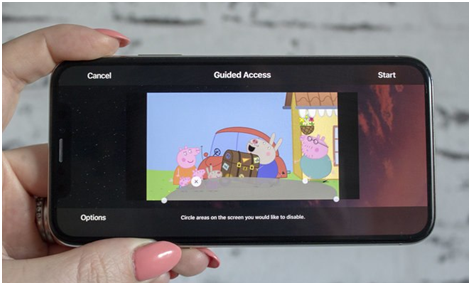Details
Tip:
Unlocked for Worldwide use. Please ensure local area network is compatible. click here for Network Frequency of your country. Please check with your carrier/provider before purchasing this item.
Description:
Xiaomi Mi 8 Lite as a phablet features 6.26 inch display afford you a vivid and different visual experience. Triple cameras, 12.0MP + 5.0MP back cameras and 24.0MP front camera, you can enjoy images with 1080 x 2280high resolution. It comes with most of the features we've come to expect from a phablet, including 6GB RAM and 128GB ROM storage equipped with Android 8.1 OS and 3300mAh big capacity battery that you can play games faster.
Main Features:
Xiaomi Mi 8 Lite 4G Phablet 6.26 inch Android 8.1 Qualcomm Snapdragon 660 Octa Core 2.2GHz 6GB RAM 128GB ROM 24.0MP Front Camera Fingerprint Sensor
● Display: 6.26 inch, 2280 x 1080 Pixel FHD+ Screen
● CPU: Qualcomm Snapdragon 660 Octa Core 2.2GHz + 1.8GHz
● System: Android 8.1
● RAM + ROM: 6GB RAM + 128GB ROM
● Camera: 12.0MP + 5.0MP rear camera + 24.0MP front camera
● Sensor: Accelerometer, Ambient Light Sensor, E-Compass, Gravity Sensor, Gyroscope, Proximity Sensor
● SIM Card: Nano SIM card + Nano SIM card / Nano SIM card + Micro SD card
● Feature: GPS, A-GPS, Glonass, Beidou
● Bluetooth: 5.0
Networks:
● GSM: B2 / B3 / B5 / B8
● WCDMA: B1 / B2 / B4 / B5 / B8
● FDD-LTE: Band 1 / 2 / 3 / 4 / 5 / 7 / 8 / 20 / 28
● TDD-LTE: Band 38 / 40Brand: Xiaomi
Language: Azerbaijani, Indonesian, Bahasa Melayu, Catalan, Danish, German, Estonian, English (India), English (United Kingdom), English (United States), Spanish (Spain), Spanish (United States), Basque, French, Galician, Hausa, Italian, Latvian, Lithuanian, Hungarian, Dutch, Norwegian, Uzbek, Polish, Portugese (Brasil), Portugese (Portugal), Romanian, Slovencina, Slovenian, Finnish, Swedish, Vietnamese, Turkish, Czech, Serbian, Croatian, Kazakh, Macedonian, Russian, Ukranian, Bulgarian, Greek, Georgian, Hindi, Marathi, Bengali (India), Gujarati, Punjabi, Assamese, Tamil, Telugu, Kannada, Malayalam, Nepali(India), Oriya, Urdu(India), Urdu(Pakistan), Bengali (Bangladesh), Nepali(Nepal), Thai, Burmese, Arabic(Egypt), farsi, Hebrew, Khmer, Korean, Chinese (Simplified), Chinese (Taiwan Traditional), Chinese (Hong Kong Traditional), Japanese
OS: Android 8.1
Service Provider: Unlocked
SIM Card Slot: Dual SIM,Dual Standby
SIM Card Type: Nano SIM Card
Type: 4G PhabletCPU: Qualcomm Snapdragon 660
Cores: 2.2GHz
External Memory: TF card up to 256GB
RAM: 6GB RAM
ROM: 128GB2G: GSM,GSM 1800MHz,GSM 1900MHz,GSM 850MHz,GSM 900MHz
3G: WCDMA B1 2100MHz,WCDMA B2 1900MHz,WCDMA B5 850MHz,WCDMA B8 900MHz
Network type: FDD-LTE,GSM,TDD-LTE,WCDMA
WIFI: 2.4G/5G WiFi,802.11a/b/g/n/ac wireless internet
Wireless Connectivity: 3G,4G,A-GPS,GPS,GSM,WiFi
4G LTE: FDD B1 2100MHz,FDD B2 1900MHz,FDD B20 800MHz,FDD B28 700MHz,FDD B3 1800MHz,FDD B4 1700MHz,FDD B5 850MHz,FDD B7 2600MHz,FDD B8 900MHz,TDD B38 2600MHz,TDD B40 2300MHzScreen resolution: 2280 x 1080
Screen size: 6.26 inch
Screen type: CapacitiveBack-camera: 12.0MP + 5.0MP
Camera type: Triple cameras
Front camera: 24.0MPAdditional Features: 3G,4G,Alarm,Bluetooth,Browser,Calculator,Calendar,Fingerprint recognition,Fingerprint Unlocking,GPS,MP3,MP4,WiFi
Bluetooth Version: Bluetooth 5.0
Google Play Store: Yes
I/O Interface: Nano SIM / Micro SD Slot,Type-C
Sensor: Accelerometer,Ambient Light Sensor,E-Compass,Gravity Sensor,Gyroscope,Proximity SensorBattery Capacity (mAh): 3350mAh (typ) / 3250mAh (min)Back Case : 1
Cell Phone: 1
Power Adapter: 1
SIM Needle: 1
USB Cable: 1Package size: 20.00 x 15.00 x 8.00 cm / 7.87 x 5.91 x 3.15 inches
Package weight: 0.587 kg
Product size: 15.64 x 7.58 x 0.75 cm / 6.16 x 2.98 x 0.3 inches
Product weight: 0.450 kg
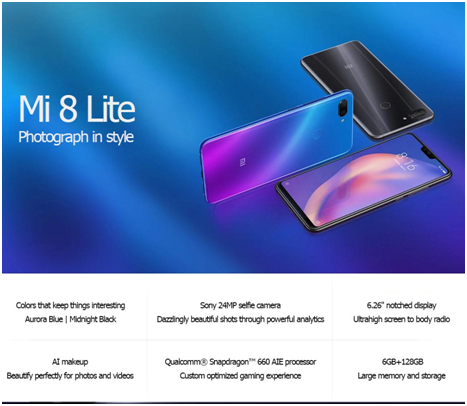
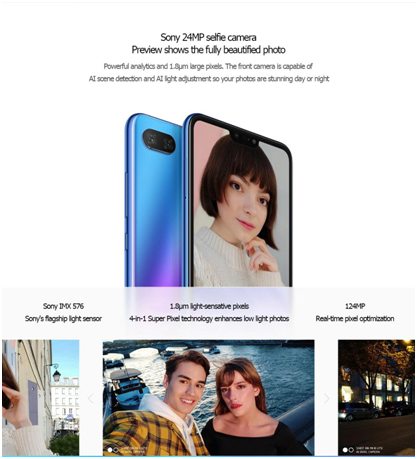
More Categories :