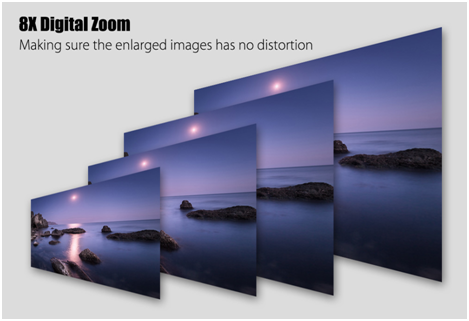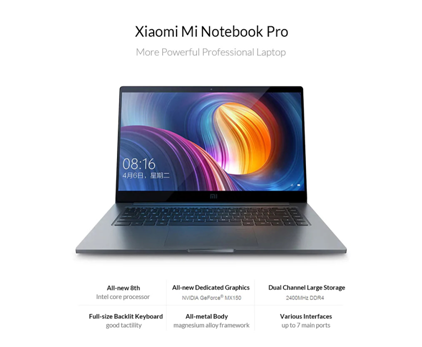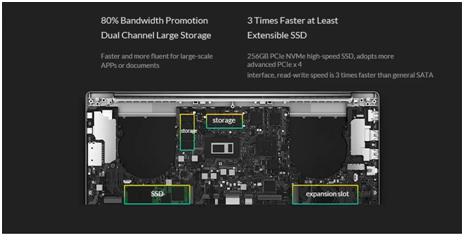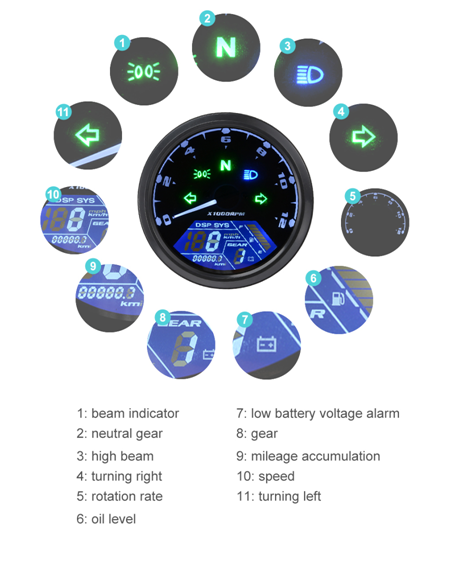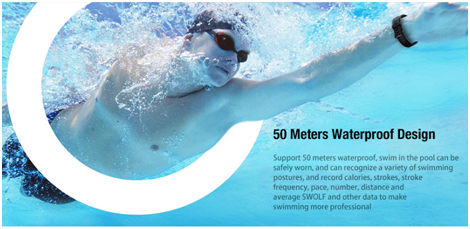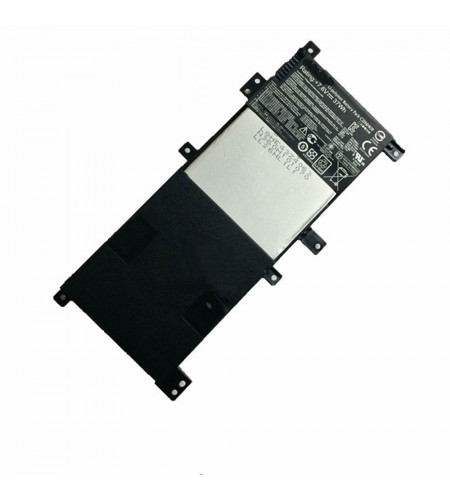The increasing global demand for batteries is largely due to the rapid increase in portable power-consuming products such as cellular phones and video cameras, toys and laptop computers. Each year consumers dispose of billions of batteries, all containing toxic or corrosive materials. Some batteries contain toxic metals such as cadmium and mercury, lead and lithium, which become hazardous waste and pose threats to health and the environment if improperly disposed. Manufacturers and retailers are working continuously to reduce the environmental impact of batteries by producing designs that are more recyclable and contain fewer toxic materials. The global environmental impact of batteries is assessed in terms of four main indicators. These indicators further distinguish the impact of disposable and rechargeable batteries.
Consumption Of Natural Resources
Production, transportation and distribution of batteries consumes natural resources, thereby contributing to an accelerating depletion of natural resources. Rechargeable batteries consume less nonrenewable natural resources than disposable batteries because fewer rechargeable batteries are needed to provide the same amount of energy.
Climate Change And Global Warming
The increase in the average temperature of the Earth’s surface is caused by an increasing greenhouse gas effect. The manufacture and transportation of batteries emits exhaust and other pollutants into the atmosphere, thereby contributing to the greenhouse effect. Per unit of energy delivered, rechargeable batteries contribute less to global warming than disposable batteries. This is because less greenhouse gas emissions are associated with the manufacture and transportation of rechargeable batteries.
Photochemical Smog Pollution And Air Acidification
Exhaust pollutants undergo photochemical reactions which produce toxic chemicals including ozone, other harmful gases and particulate substances. The thermal inversions associated with large cities can lead to a dangerous buildup of photochemical smog, which is known to cause human deaths. Air acidification is the accumulation of acidic substances in atmospheric particles. These particles, deposited by rain, have an impact on soil and ecosystems. Rechargeable batteries contribute less to these atmospheric effects than disposable batteries because they contribute less to air pollution.
Ecotoxicity And Water Pollution
Potential toxic risks are associated with emission of battery chemicals into aquatic ecosystems. Improper or careless handling of waste batteries can result in release of corrosive liquids and dissolved metals that are toxic to plants and animals. Improper disposal of batteries in landfill sites can result in the release of toxic substances into groundwater and the environment.
Recycling
About 90 percent of lead-acid batteries are now recycled. Reclamation companies send crushed batteries to facilities for reprocessing and manufacture into new products. Nonautomotive lead-based batteries, which are accepted by many automotive companies and waste agencies, are subject to the same recycling processes. Several reclamation companies in the U.S. now process all types of dry-cell batteries, both disposable and rechargeable, including alkaline and carbon-zinc, mercuric oxide and silver oxide, zinc-air and lithium.
BL-45A1H Battery 2300MAH/8.8Wh 3.8V/4.35V Pack for LG K10 BL-45A1H K425 K428 MS428 F670
Details
Compatible Battery Part Number:
BL-45A1H
Compatible Computer Models:
LG K10 BL-45A1H K425 K428 MS428 F670


Recommend Products
1.https://www.cutebuy.com/battery/bl-4j-battery-4-4wh-3-7v-pack-for-nokia-bl4j-c6-c6-00-3g-lumia-620-t-mobile.html
2.https://www.cutebuy.com/battery/271-00024-battery-18-5wh-7-4v-2-5ah-pack-for-net-app-es3242-rev-e0-7-4v-2-5ah-18-5wh-2cells.html
3.https://www.cutebuy.com/battery/eb-bt530fbu-c-battery-6800mah-3-8v-pack-for-samsung-galaxy-tab-4-10-1-t530-t531-t535-p5220-tools.html
4.https://www.cutebuy.com/battery/ez30-battery-3025mah-3-8v-pack-for-motorola-google-nexus-6-xt1100-xt1103-xt1115.html