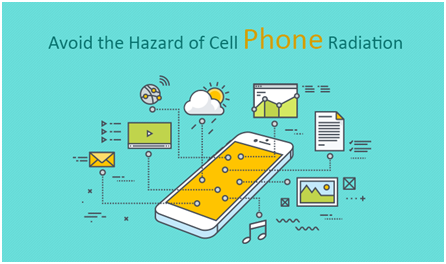As you ensure that your seat back and tray table are both in their full upright positions, you will also be reminded you to put your smartphone, tablet, or other mobile devices in airplane mode. This is an important step that all passengers should take as the flight crew prepares for takeoff.

How Airplane Mode Works
Your cell phone, tablet and other similar personal electronics all contain a number of different wireless radios that are used for communication purposes. These include connecting to your cellular provider for talk, text and mobile data, as well as GPS, Bluetooth, and more. When you enable airplane mode, which is also known as flight mode or offline mode, all of these wireless connections are turned off.
Why It Is Used
The radio emissions from your mobile device can cause interference with many of the airplane's on-board systems. While a single phone probably won't be too much of an issue, a plane full of active wireless devices, particularly those searching for a network signal, can generate a great deal of radio pollution. In turn, the pilot's ability to communicate with air traffic control can be significantly hampered with "noisy" audio.
Enable Flight Mode on Your Phone
It's easy to put your phone on airplane mode. This task usually only requires a few short steps.
iPhone Instructions
To enable flight mode on an iPhone:
- Open Control Center from the Home Screen. On most iPhones, you will need to swipe up from the bottom edge of the screen. If you have an iPhone X, swipe down from the upper-right corner of the screen.
- Tap on the airplane icon.
Alternatively, you can open the Settings app on your iPhone and enable airplane mode by tapping the corresponding slider.
Android Instructions
To enable flight mode on an Android device:
- Swipe down twice from the top of the screen to reveal the Quick Settings panel.
- Tap on the Airplane Mode icon in the displayed grid.
Alternatively, open up the Settings app on your Android phone, look under Wireless & Networks (or equivalent), and tap the appropriate toggle for Airplane Mode.
Communicating in Airplane Mode
When your mobile device is in airplane mode, it will not connect to the 3G/4G cellular network of your chosen wireless provider. As a result, many of your regular forms of communication will be disrupted.
- When people call you, it would be the same as if you were outside of the service area. By default, calls are typically directed to voicemail automatically.
- If the caller does not leave a voicemail, you will not know that you missed a call.
- People can still send text messages to you, but you will not receive them until your device reconnects to the cellular network.
- If you have Wi-Fi calling enabled on your plan and you connect to the in-flight Wi-Fi service, you may be able to receive phone calls that way.
- Certain messaging apps, including WhatsApp, allow you to send offline messages. The message is saved on your device and will be sent automatically when your phone reconnects to the Internet.
In-Flight Wi-Fi Networks
When you enable airplane mode on your device, all the wireless radios are disabled. If your flight offers in-flight Internet services, you can turn on the Wi-Fi on your phone after you've enabled flight mode. This keeps the 3G/4G cellular radio off while allowing you to connect to the plane's Wi-Fi network by following the airline's instructions.
Usage Outside a Plane
Airplane mode is named as such because it is used most commonly while on a flight. However, there are uses for this mode even when you are not on a plane. For example, it can help save battery life and speed up charging, as well as temporarily eliminate distractions. If you visit certain restricted areas or places with sensitive equipment, you may be asked to turn off your phone or activate airplane mode.
Be Prepared
Just as it's a good idea to pack your bags strategically and be prepared to get through airport security quickly, taking the time to familiarize yourself with flight mode on your device will make for a more pleasant journey. For the safety of all passengers aboard, be sure to keep your device in airplane mode for the full duration of the flight.
ALLDOCUBE KNote Go Tablet Laptop 2 in 1 11.6 inch Windows 10 Intel ApolloLake N3350 Quad Core 1.10GHz 4GB RAM 128GB SSD 2.0MP Front 5.0MP Camera HDMI with Keyboard
Details
ALLDOCUBE KNote Go is a cost-effective tablet. Tablet + laptop 2 in 1 design, it's more convenient to use. Equipped with a 11.6 inch 10-point IPS touch display, brings your photos and videos to life. Windows 10 home OS ensures you more wonderful user experience. Powered by Intel Apollo Lake N3350 Quad core processor, offers you smooth operation and stable multitasking experience. Rear-facing + front dual camera for capturing memorable moments and high quality pictures in daily life. Dual band 2.4GHz / 5.0GHz WiFi supported, ensures you high-speed surfing. 7.6V / 4000mAh battery can meet the current, power and the temperature and increase the performance dynamically.
Main Features:
●2 in 1 laptop: you can use it as a tablet, also as a laptop with its magnetic keyboard
● Operating System: Windows 10
Makes you work and entertain with more excellent interface, compatibility and running effect.
● CPU: Intel Apollo Lake N3350 Quad core 1.10GHz
Equipped with better performance, delivering plenty of power for multitasking and fueling casual games and movies.
● GPU: Intel UHD Graphics 500
It is better and faster in playing games and watching videos than the previous generation.
● 11.6 inch 10-point Capacitive Screen with High 1920 x 1080 Resolution
High-resolution displays for tablets. It is perfect for everyday use, but also suitable for specialist workloads. You can experience HD videos playing and photo viewing like never did before.
● 4GB RAM for Advanced Multitasking
Substantial high-bandwidth RAM to smoothly run your game, photos and video-editing applications, as well as multiple programs and browser tabs all at once.
● 128GB ROM Storage Capacity
Store piles of files, video and business workload.
● TF Card Expansion
Accepts compatible cards up to 256GB ( not included ) for easy expansion.
● Dual Cameras for Photos and Face-to-face Chat
2.0MP front camera and 5.0MP AF rear camera let you capture memorable moments or chat with friends.
● Dual Band 2.4GHz / 5.0GHz WiFi
802.11b/g/n/ac wireless Internet, allows you to connect to the Web while within range of an available wireless network.Brand: ALLDOCUBE
Type: 2 in 1 Tablet
OS: Windows 10
CPU Brand: Intel
CPU: Apollo Lake N3350
Core: 1.1GHz,Quad Core
GPU: Intel HD Graphics 500
Languages support : multi-languageSSD: 128GB
RAM: 4GB
External Memory: TF card up to 128GB (not included)WIFI: 802.11 a/b/g/n/ac wireless internet
Bluetooth: 4.0Screen type: Capacitive
Screen size: 11.6 inch
Screen resolution: 1920 x 1080 (FHD)Back camera: 5.0MP
Front camera: 2.0MPTF card slot: Yes
Type-C: YesPicture format: BMP,GIF,JPEG,JPG,PNG
Music format: AAC,AC-3,APE,FLAC,MP3,OGG,WAV,WMAProduct size: 28.90 x 18.00 x 0.86 cm / 11.38 x 7.09 x 0.34 inches
Package size: 33.50 x 22.50 x 5.80 cm / 13.19 x 8.86 x 2.28 inches
Package weight: 1.420 kgTablet PC: 1
Power Adapter: 1
USB Cable: 1
English Manual : 1

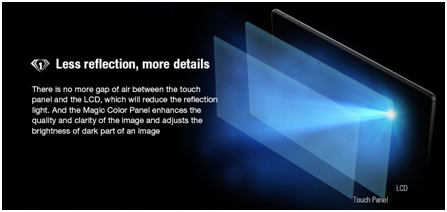
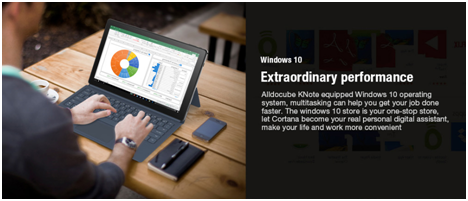
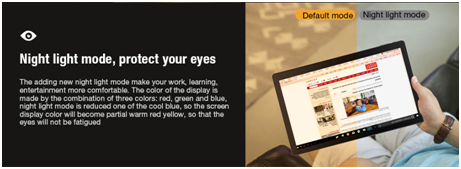
More Categories :