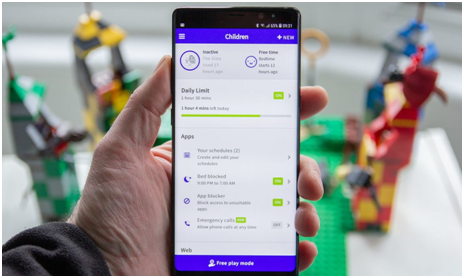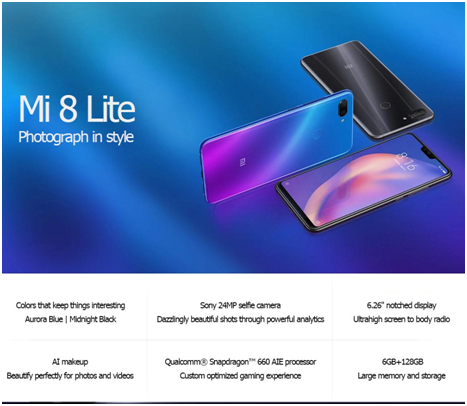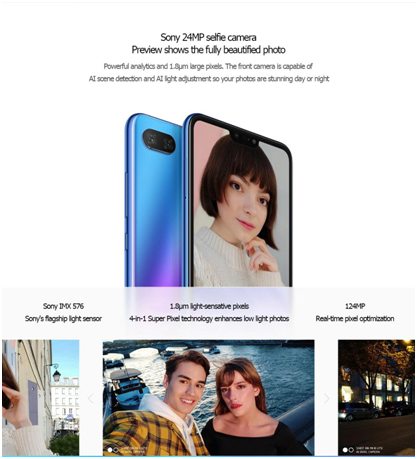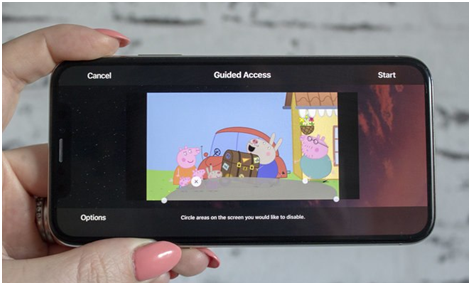It often seems like a new generation of cell phones is hitting the market every other day. With this constant momentum behind technological development, many consumers are left feeling like they need to be on the cutting edge of new phone technologies. Unfortunately, this often leads to many perfectly good phones being thrown in the trash, where they can cause major problems for the environment. Thankfully, there are a number of very simple phone recycling options for consumers to take advantage of when they do upgrade their old phone.

Best Buy Recycling
Most people know that Best Buy is one of the world's largest electronics retailers, but not everyone knows about the extensive recycling program Best Buy has set up. There is no signup for this service. All you need to do is show up with the cell phone you want to recycle and drop it in the supplied recycling bin. Best Buy has even made a video that shows an in-depth look at what it does with the electronics that get recycled at its stores.
SellCell.com
SellCell.com compares online recycling websites that will actually pay you a base rate for the cell phone you recycle. This is because the cell phone may be refurbished and sold to someone else or used in some other way. This is a great way to get rid of your old cell phone without polluting the environment, especially since having a phone reused is even better than having it recycled. It saves all the energy required to process and repurpose the individual components of your phone by keeping the whole thing intact.
Once you have selected the program you want to use, you'll follow instructions for shipping for that particular website and then await the arrival of your money. This is a great way to get the most for your phone without having to search multiple websites for the best deal.
Apple Recycling Program
Apple has been running its own recycling program for quite a while now, and they offer a few different options for people looking to recycle their cell phones. One of the simplest ways you can recycle your phone with Apple is to simply drop it off at an Apple Store where it will be sent off for processing. On the other hand, you can fill out an online form to recycle your phone through mail for free. As an added perk, Apple will offer a 10% discount on a future Apple purchase when you physically take your phone into an Apple Store for recycling instead of mailing it in.
GRC Wireless
GRC Wireless bills itself as the largest grassroots cell phone recycler in North America. There are a few different options for people who recycle through GRC Wireless, including packages that dictate who benefits from the recycling. For example, people who recycle through GRC Wireless can have the proceeds of the recycling go to care packages for troops overseas and can even have the proceeds go toward a local school. Of course, people recycling their phone also have the option of getting the fair market value of their phone in return for recycling there. Due to the many options it offers and the great customer service it provides, GRC Wireless has become one of the most trusted names in cell phone recycling.
AT&T Recycling Program
AT&T offers a recycling program that is as easy as dropping your phone off at any AT&T store for recycling. As an added benefit, some phones will qualify you to get a promotional card that is good for a discount on AT&T products. The AT&T recycling site also has an excellent guide on how to protect your privacy when you do decide to recycle your phone with them or any other recycling vendor.
Gazelle
Gazelle is very similar to SellCell.com in that it provides you with the option of selling your used phone to the company for recycling. Gazelle is the actual company you use, versus choosing from the options available through SellCell.com. It also distinguishes itself through the myriad of payment options it provides to people who recycle their cell phones through its service. When you recycle with Gazelle, you have the option of getting a check, being paid via PayPal, or you can receive an Amazon gift card. They also offer very fast service. All you have to do is find your phone on the site and answer a few questions to see how much your phone qualifies you for in the program.
Earthworks Recycling Program
Earthworks is an environmental non-profit agency in North America whose goal is to promote sustainable alternatives to irresponsible mineral extraction methods while protecting local environments and communities. The organization has set up a cell phone recycling program that accepts phones in any condition. The proceeds of the cell phone recycling go toward supporting the mission of Earthworks as it works to protect pristine natural environments from being sullied by irresponsible mineral development. You can ship your phone to them very easily using the online form they provide on their site, and if you can ship 20 at a time they will cover the shipping.
Recycling Batteries
Sometimes your phone is in perfect condition, but your battery needs to be replaced. Simply throwing the battery in the trash can lead to big problems for the environment, so it's smart to find places where you can recycle cell phone batteries on their own. Laws surrounding the disposal of batteries vary from state to state. For example, in California retailers are required to provide recycling resources for rechargeable batteries but not non-rechargeable batteries. There is a similar law in New York state and other states around the United States. It's important to keep these laws in mind since cell phone batteries are rechargeable batteries that fall under the jurisdiction of these laws. This means that you can be fined for knowingly throwing away your cell phone battery instead of recycling it.
To recycle your cell phone batteries, you can just take them into any retailer that sells rechargeable batteries. In most states, these retailers are required by law to take your rechargeable batteries from you free of charge. This is the most effective way to ensure your batteries aren't leaking dangerous chemicals into landfills or anywhere else.
There's Always an Option
No matter what, recycling your batteries will always be more of a hassle than just turning to a garbage can and tossing it away. However, it has never been easier for people to ethically dispose of their unwanted electronics than it is now. Most cities and towns have many different places that offer cell phone and battery recycling free of charge for everyone. These days, there's no excuse for tossing a cell phone into the trash.