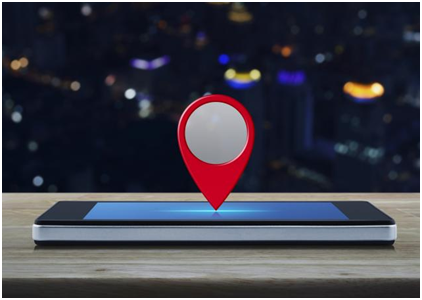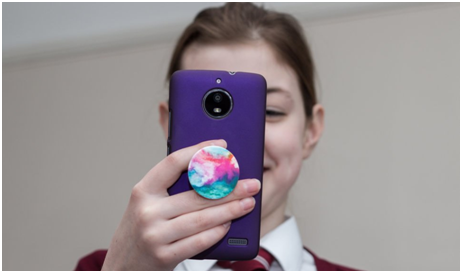
The Royal College of Paediatrics and Child Health (RCPCH) has published its findings on research examining the impact of screen time on children and has come up with a result that might surprise some: there's a lack of evidence that suggests that screen time is actually detrimental to your child's health.
The news comes with the recommendation to "let parents be parents", according to Dr Max Davie, Officer for Health Promotion for the RCPCH, suggesting, like many things, that moderation and common sense is more important.
The news will likely be greeted with jubilation from fans of technology, but there's a major caveat: the RCPCH goes on to say that it's important that technology doesn't interfere with other essential areas of a child's development - including social and physical.
Parents still need to stay in control
While some are already seeing it as a seal of approval for the digital nanny - dumping your child in front of a tablet rather than actually interacting with your child - the RCPCH points out that technology isn't a replacement for parenting.
Rather than suggesting a time limit for the use of digital devices, the Royal College is instead suggesting that you use four questions to evaluate your relationship with technology:
- Is your family's screen time under control?
- Does screen use interfere with what your family want to do?
- Does screen use interfere with sleep?
- Are you able to control snacking during screen time use?
Here we get to the crux of the matter: if your family doesn't function as a family then you have a problem - and technology use might not be the problem, it might be a symptom.
Essentially, parents need to be parenting, they need to be aware of what their children are doing with devices and they need to stay in control.
"We suggest that age appropriate boundaries are established, negotiated by parent and child that everyone in the family understands. When these boundaries are not respected, consequences need to be put in place," said Dr Davie. That's parenting 101.
"It is also important that adults in the family reflect on their own level of screen time in order to have a positive influence on younger members." Parents need to be role models.
High screen time could make you fat
The guidelines of the RCPCH are partly based on a review of research, conducted by Institute of Child Health, University College London, and published in the British Medical Journal, which found links between higher screen time and obesity, poor diet and lower quality of life.
The takeaway here is that screens can distract from healthy routines, like sitting down for a proper meal and that's really what these guideline point to: don't let the tech dictate your family life.
It's also pointed out that when screen time gets in the way of exercise - you're playing FIFA rather than actual football - then it's starting to interfere with a healthy lifestyle. The RCPCH also finds that unhealthy snacking can be a side effect of screen time, wanting to stay playing rather than sitting down for a proper meal.
Screen time can disrupt your sleep
One of the strong recommendations is that you don't use digital devices in the hour leading up to bed time, because of the disruption it can have on sleep. While specific device use data might be rare (it's mostly based around TV viewing), there's no lack of research into the importance of quality sleep and the benefits to mental wellbeing and education - and screen time can disrupt that.
The RCPCH points out that there's little evidence to suggest that "night modes" do anything to make using a device use before bedtime any better. While there's evidence that shows that blue light exposure suppresses melatonin production and keeps you awake - and blue light suppression reduces this effect - research doesn't yet say that night modes will help you sleep.
Instead the recommendation is that there's no screen time in the hour leading up to bedtime.
More research is needed
While all these guidelines sound like common sense - they are - one of the big points made by the RCPCH is that more specific quality research is needed in particular areas relating to screen time use. What there isn't evidence for, at the moment, is that screen time is necessarily bad - and the public perception is rather "toxic" - something not supported by scientific research.
You can find the full recommendations via the link below, which includes the details of the scientific research that's lead to the findings.