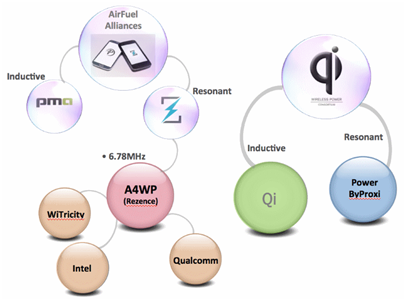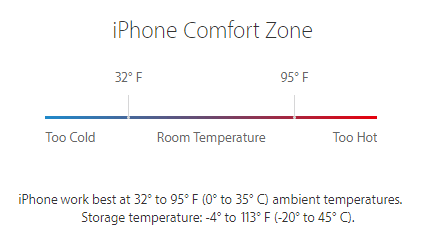On a cold Tuesday night in Perth's northern suburbs, Alistair McMurdo gathers his team.
"If the door closes, don't force your way through," he tells the Northern Redbacks Women's Soccer Club's under 16s side.
"Be comfortable on the ball. Keep possession and start again."
It is half-time in a scratch match and the team is leading one-nil.
But McMurdo is clear on what he wants to see in the second half.
"It's like a team of ghosts out there. There's only one or two who are doing the talking," he explains
Competition expected to be tough
The Redbacks are preparing for the biggest tournament of their short careers when they travel to Gothenburg in Sweden to play in the Gothia Cup later this month.
It is billed as the World Youth Cup and features 1,700 teams, both male and female, from 80 countries across multiple age groups.
"We've had a little bit of insight, and delved into the background of some of the teams that are going to be there," McMurdo said.
They have previous history of this tournament and know what to expect."
The Redbacks are the first girls' side from Western Australia to compete at the tournament since its inception in 1975.
"It's such a privilege to be part of a team, and have the opportunity to go to Sweden," captain Grace Monteiro said.
"I expect, as captain, hard work and dedication from the team."
Chance to be spotted by scouts
The Redbacks will begin their campaign against two Swedish teams and a side from the United States — countries with strong women's football programs.
Despite being used to winning, as seven trophies in the past three years illustrate, they are not expecting too much of themselves.
"They are capable girls' teams that are going to be hard to compete against, but hopefully we produce a win at some stage," Monteiro said.
"I expect the American team to have a great skill level."
McMurdo sees the tournament as an opportunity for his players to experience a different style of soccer, as well as to perform under the eye of professional scouts.
The Redbacks boast Matildas legend and record goal scorer Lisa De Vanna amongst their alumni, and the tournament could be the perfect stage for the next generation to showcase their skills.
"We've got two senior girls going, who are a year older, who may wish to turn professional, and there may be somebody there just to watch them," McMurdo said.
Soccer superstars among previous competitors
The tournament has been running for 44 years and over that time almost a million players from 146 countries have taken part.
Those players include some of the game's biggest stars.
England and Premier League legend Alan Shearer and Swedish superstar Zlatan Ibrahimovic are just two who played at the Gothia Cup.
Zlatan is a great player. So going to a tournament that he has been to potentially means one of our girls could be an international player at some stage," Monteiro said.
"It makes the tournament bigger."
The side's first game is on July 15.